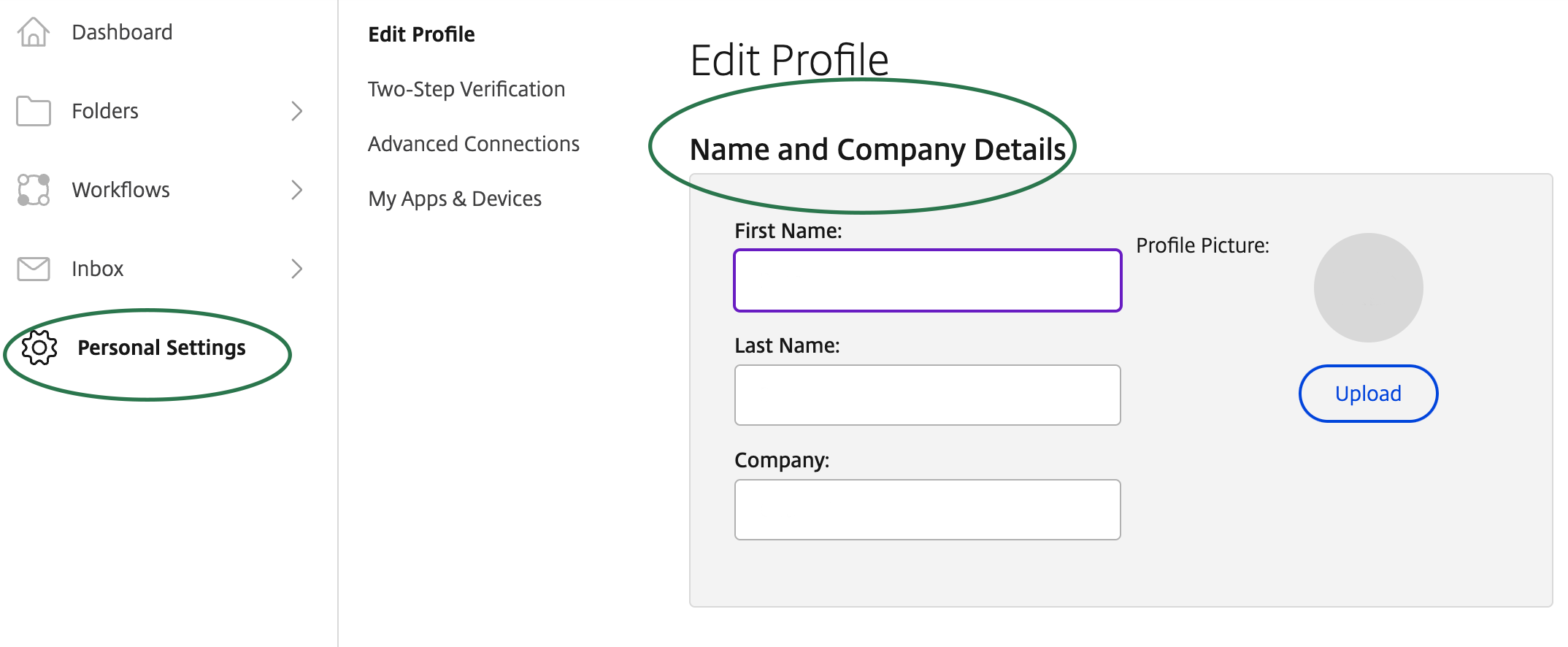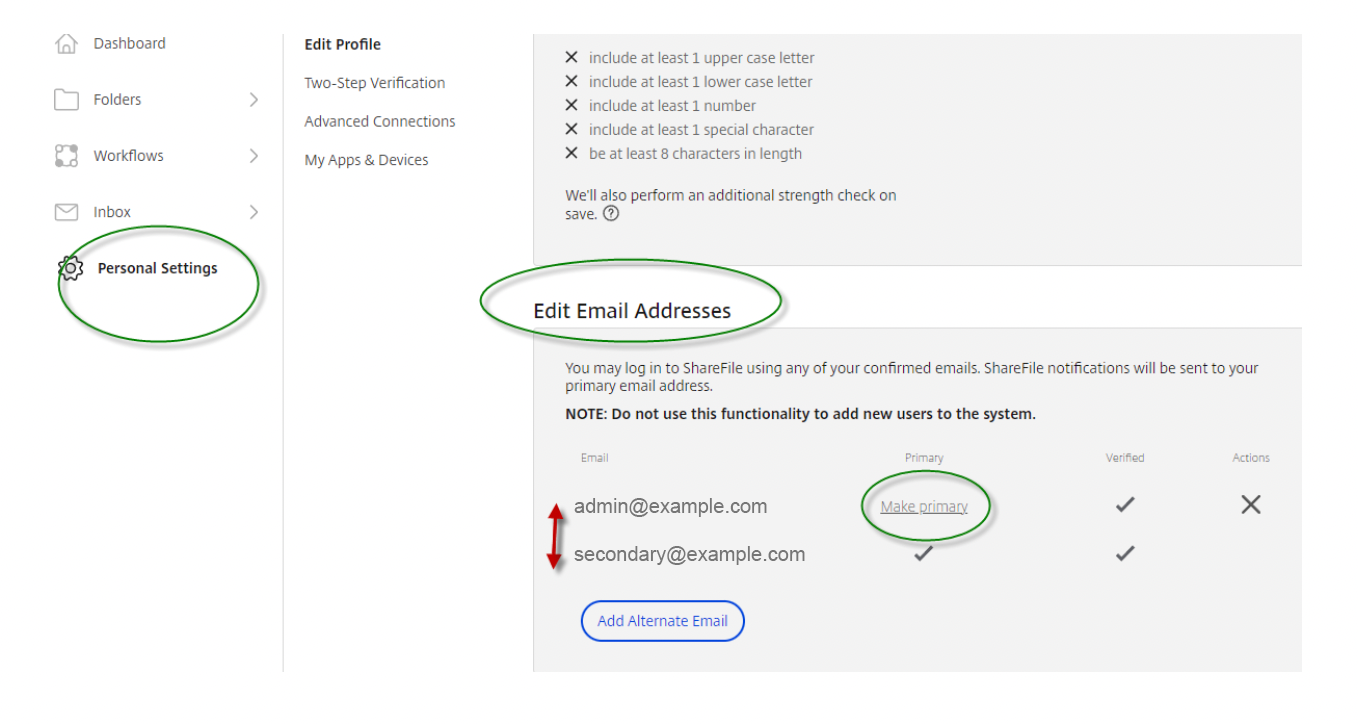Guide: Edit Personal Information (Name, Email) in Client Portal
Edit Email Address
Need to change the email you use to access the Client Portal? Just follow the steps below:
- Go to Personal Settings
- Scroll down to Edit Email Addresses
- Select “Add Alternate Email”
- Make sure to select “Make Primary” on the email you want to receive notifications on.
- Keep in mind you will need to ‘activate’ the new email (the system will send you another activation link.)
Edit Personal Information
Need to update/correct your personal information, including your name? Just follow the steps below:
- Select “Personal Settings”
- See Edit Profile -> Name and Company Details
- Edit / enter the correct information
- Remember to scroll to the bottom of the Personal Settings page and click the blue “Save” button to commit your changes.